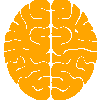Help
How to take the DynamIQ test in 5 easy steps:
1. Registration
- Register by completing the form that you can access by clicking on “Create an Account” on the home page
- You will receive a validation email to the email address you have supplied on the registration form. Please open the email and click on the included link in order to validate your email address
- You are now registered!
2. Log in
- Use your ID and password in the log in form on the home page
3. Log out
- To log out from DynamIQ just click on the log out button
 situated at the top-right of the screen. After logging out you will be returned to the DynamIQ home page
situated at the top-right of the screen. After logging out you will be returned to the DynamIQ home page
4. Buy credits
- In order to take the test you must buy at least 1 test credit. Click on the chart button
 situated at the top-left of the screen. Then you can select how many credits you want to buy. After the selection you will be forwarded to PayPal web POS for payment using credit card or a PayPal account. Following payment you just click the link that will return you to the DynamIQ web site. If your credit does not appear then, try logging out and back in again, otherwise please send an email to info@dynamiqtest.com
situated at the top-left of the screen. Then you can select how many credits you want to buy. After the selection you will be forwarded to PayPal web POS for payment using credit card or a PayPal account. Following payment you just click the link that will return you to the DynamIQ web site. If your credit does not appear then, try logging out and back in again, otherwise please send an email to info@dynamiqtest.com
5. Take DynamIQ
Once you have received your credit you can take DynamIQ by clicking on the play button ![]() situated at the top-left of the screen. The test will then be generated. In order to start it, you have to click on the big “Play” button in the middle of the page. Please note that once you have clicked on the big “Play” button the test cannot be paused.
situated at the top-left of the screen. The test will then be generated. In order to start it, you have to click on the big “Play” button in the middle of the page. Please note that once you have clicked on the big “Play” button the test cannot be paused.
You have 25 minutes to answer 40 culture-fair questions.
Here is some information that you have to know before taking the test:
- You have just 25 minutes to complete the test. After 25 minutes the form will be automatically sent
- We advise you not to try to cheat the system. Even if you find a way to stop or delay the browser timer, that is useless because the timing of your test is measured by the system and no test out of time will be accepted or any credit will be refunded for this reason
- After clicking a solution option the test will skip automatically to the next item
- You can unselect an option by clicking on the “reset selection” button
- After the completion of the test you will be able to download your certificate.
- Note that each correct answer is evaluated as 1 point, wrong answer as 0 and no answer as 0.25 in order to avoid random answers